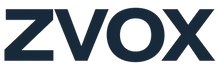WILL ZVOX WORK WITH MY TV?
ZVOX systems will work with any brand of television provided the TV model in question has either a digital audio output or an analog audio output.
WILL IT HELP ME WITH MY HEARING PROBLEM?
The majority of customers find that adding a ZVOX system to their TV immediately improves the overall sound quality and dialogue clarity. For our customers with more severe hearing problems, we recommend one of our advanced models with 12 modes of Voice Boost, the AV157 or AV355. Each new level delivers stronger dialogue emphasis, while minimizing the non-vocal parts of the soundtrack. Many people claim they no longer need to use closed-captioning to watch TV.
CAN YOU PAIR ANOTHER REMOTE TO THE SYSTEM?
Most ZVOX speakers can learn the infrared remote commands of one remote control and can sometimes learn two of the same exact remote depending on the preferred remote model. If you have a more advanced remote it may have specific alternative instructions than our universal steps. Follow the link below to our ‘Support’ section of our website and search the preferred remotes make or model and you will see a video instructions. These video shows that whole learning process in real time.
WHAT IS ACCUVOICE?
AccuVoice is the trademarked name for patent-pending technology that lifts voices out of soundtracks to make them clear and understandable. AccuVoice works much like hearing aid technology, but uses a much more advanced processor that is capable of subtle manipulation of sound.
WHAT IS SUPERVOICE?
SuperVoice is a new layer of dialog enhancement that the user can add to the existing 6 AccuVoice modes. This is accomplished by pressing and holding the AccuVoice button for about 3 seconds. Each mode is now indicated by “SUP1 - SUP6” on the display. SuperVoice adds more separation between voices and surround/left and right audio signals. Supervoice also adds another layer of compression and leveling that further raises low level voice, while clamping down or lowering high volume speech. This makes dialog stand out even more than with the normal AccuVoice modes.
HOW CAN I HOOK A SUBWOOFER UP TO IT?
If your ZVOX model has a subwoofer output jack on the rear panel, you can connect that to a powered subwoofer. The powered subwoofer would need to have an internal crossover selector, also called a low-pass filter, for filtering out the mid and high frequencies. This is because the subwoofer output jack on the ZVOX is a full range monaural audio output.
CAN YOU USE WIRELESS HEADPHONES WITH THE ZVOX SYSTEM?
You can use the ZVOX wireless headphones in conjunction with a ZVOX AccuVoice TV speaker with a wireless Bluetooth transmitter, it would connect directly to the ZVOX system or the TVs audio output allowing the audio to transfer to the wireless headphones.
CAN I USE IT AS A CENTER CHANNEL/IN CONJUNCTION WITH A SURROUND SOUND SYSTEM?
No, you cannot. There is no way to integrate an amplified speaker system, like a ZVOX system, into a surround sound audio/video receiver. Those A/V surround sound receivers are made to power non-amplified speakers that use positive and negative speaker wire leads.
HAVE MORE QUESTIONS OR NEED TROUBLESHOOTING?...
If you have additional questions that aren't answered here, please visit our support page for more information or recommendations, or email us at info@zvoxaudio.com for tech support.
When submitting a support ticket on the support page, please provide us with plenty of details including ZVOX model number, the make and model number of the TV, and the connection method